How do I add an new order?
Adding a new order automatically closes any open order and starts the new one.
1. Open the Work Centre details view, then go to the side menu.
2. Click “Add New.”
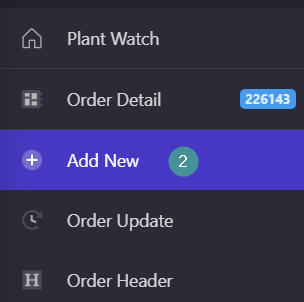
3. Enter an Order Number.
4. If required, specify the expected production quantity.
5. Select the product.
6. If needed, choose a Crew Team code.
7. Click Save.

