How do I change a user’s access?
1. Open system settings (Manager)
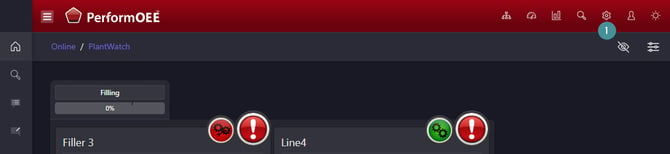
2. Go to "Access"

3. Open a user by double-clicking
4. Click on Update

5. Change the Access Level:
- Administrator: The highest access level, allowing full system control.
Administrators can:
-
-
- Add new users
- Change passwords
- Add and edit products and OEE rates
- Manage downtime records
-
- User: Typically assigned to operators and supervisors. This level allows users to reassign downtimes.
- Read-Only: Users at this level can view the system but cannot make any changes.
